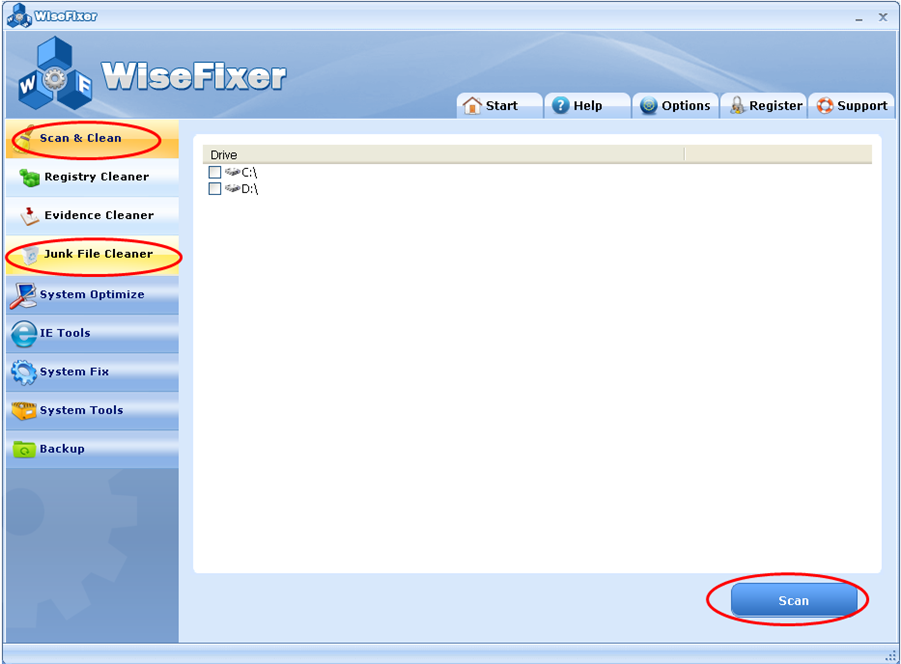
This bonus Junk File Cleaner built-in utility cleans all obsolete files from
your computer and frees up disc space by deleting junk files that are no longer
used by any software on your system.
The Junk File Cleaner can identify lots of junks files. To name a few, there are Windows
Temporary Files, invalid startup menu, obsolete files in Program Files, empty
files and folders, invalid shortcuts and so on. You can easily remove junk files
with this utility. Please do as the follows:
1.
Select the disk drive that you want to scan for junk files, and then click
Scan to begin the process.
2.
While Junk File Cleaner searches the selected drives, please wait. If you
want to stop the scan, click the Abort button; or if you want to go back to the
previous step, click Return button. Click Remove button when the scanning is
done.
