You can try out a free trial version of WiseFixerTM with limited functionaltiy. To use all the functions and utilities of WiseFixerTM, you need to purchase the full licensed version.
To obtain a full License Key
To begin with, please make sure your Internet connection is working.
1. Confirm you are connected to the Internet.
1. Click the Register link in the Main window.
2. Your Internet browser opens.
Please follow the instructions on how to register.
3. Wait for the approval e-mail to get your license key.
How to Activate Your License Key
Once you have received your license key from us by email, you can activate it.
1.Click " Enter License"  button on the top right of the WiseFixer window
button on the top right of the WiseFixer window
2. copy your license code such as (832A236A47BE660C78619xxxxxxxxxxx) from your order email,NOTE: The License Key is 32 characters long, please select the license text from start to end and PRESS CTRL+C to copy it. .
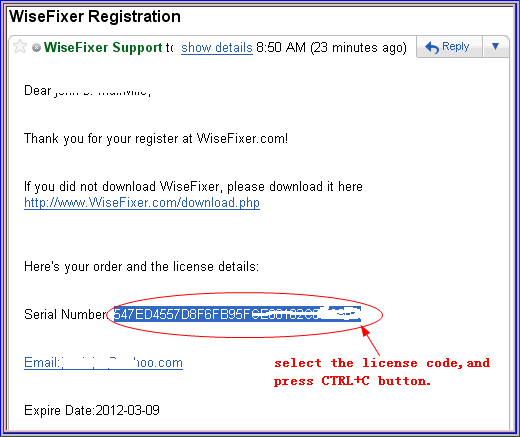
3.Go Back to WiseFixer™ Register window, using your mouse, left click on the textbox, and then press "CTRL+V" button to paste the license key in the textbox: 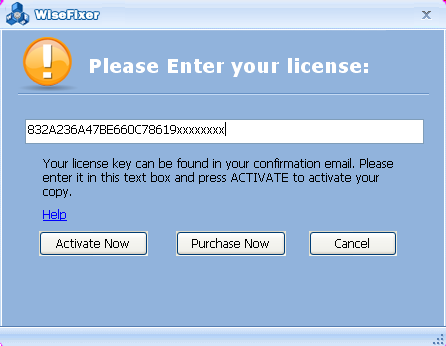
4.Click "Active Now" button, then your software is fully activated.. Fell free to use it!
Renew Your License Key
If your license is about to expire, you can renew it on the Internet.
1. Click the Register button.
2. Follow the steps as directed.
De-Registration
In case you purchase a new computer or rebuild your computer, you may want to un-register WiseFixer™.
To de-register your license key, do as follows:
1. Download the registry code key removal tool from this shortcut:
http://www.wisefixer.com/download/RegInfoRemover.zip
2. Unzip it
3. Run RegInfoRemover.exe
4. Click the Remove button.
