

Backup:WiseFixer™ provides you Registry Backup, Restore Point, Favorites Backup and Folder Backup. You can save the registry data, favorites and folder private information with WiseFixer™.
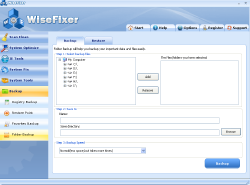
Folder Backup: This function will help you backup your important data and files more easily.

Registry Backup: Automatically or manually backup. A full backup will be made on your first cleaning.

System restore: In case of system instability, it is suggested to have a restore point before your PC system undertakes any major actions. Then you can choose a restore point and return your computer to its previous stable state.
Restore Point is a saved snapshot of your computer data at any given time. In case of system instability, you’d better save the state of the operating system before any major changes are going to be made in your computer. When a Restore Point is established, your PC saves a backup file at that specific time. You can choose a Restore Point and return your computer to a previous working state if you need to do so.
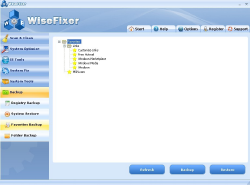
Favorites Backup: Backup your Favorites.